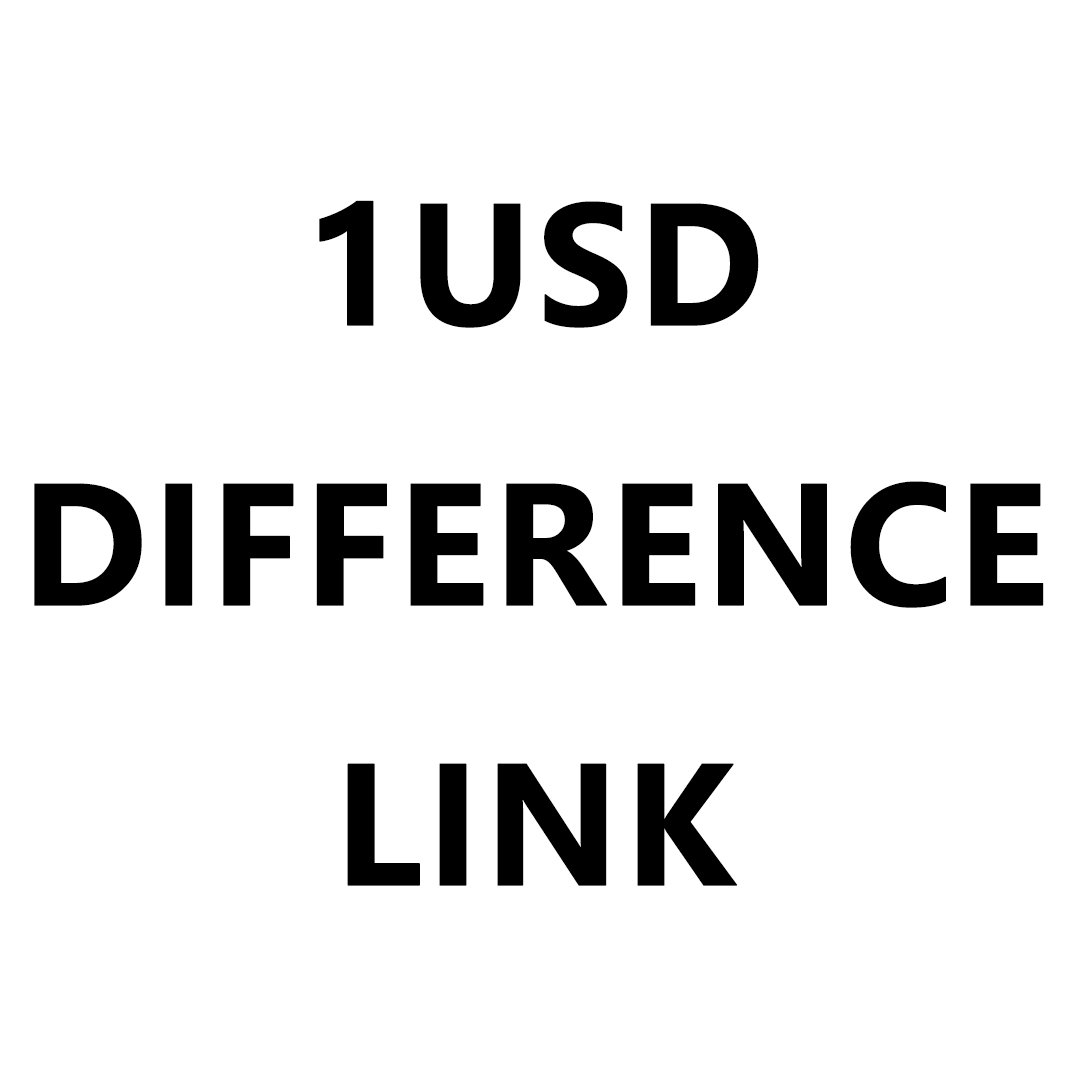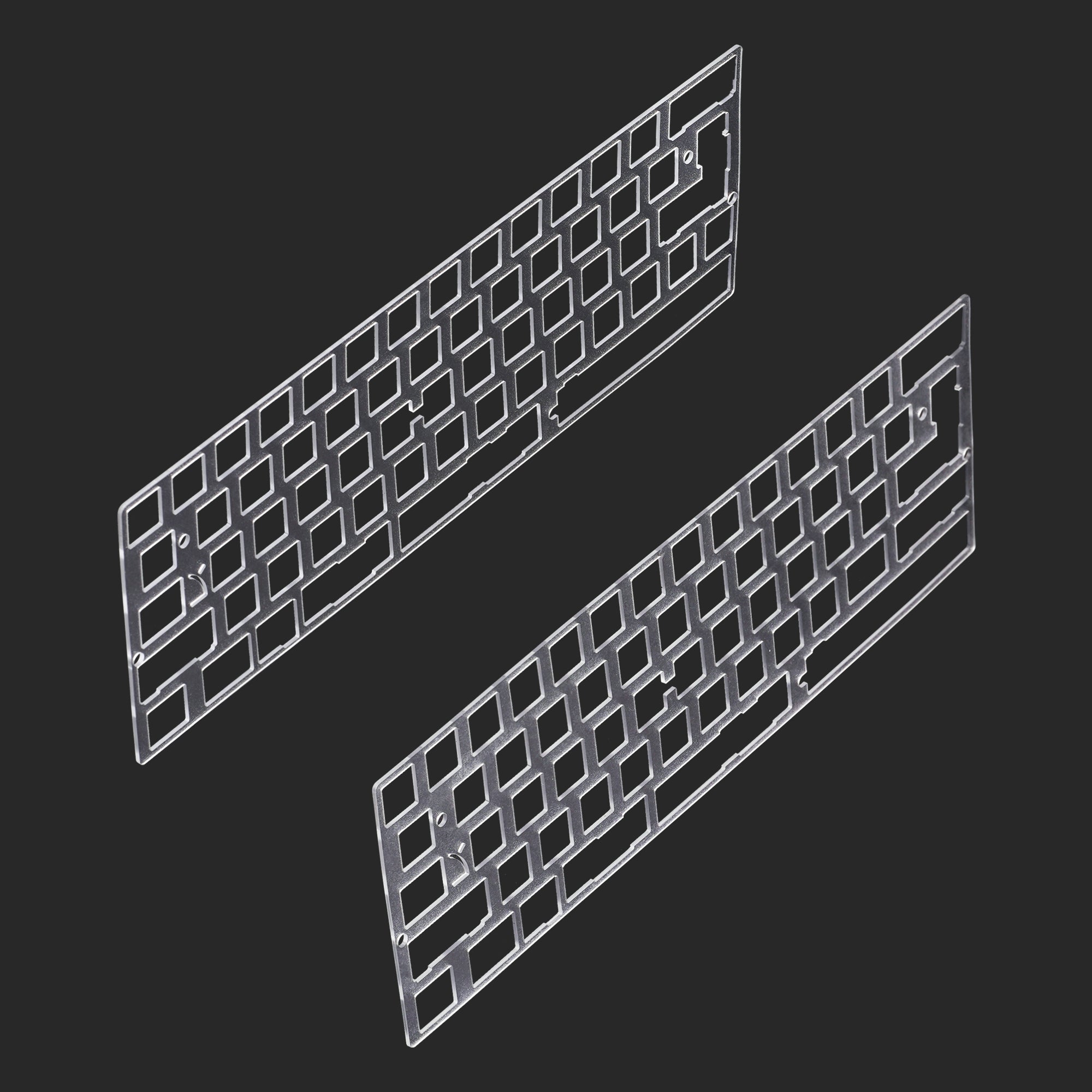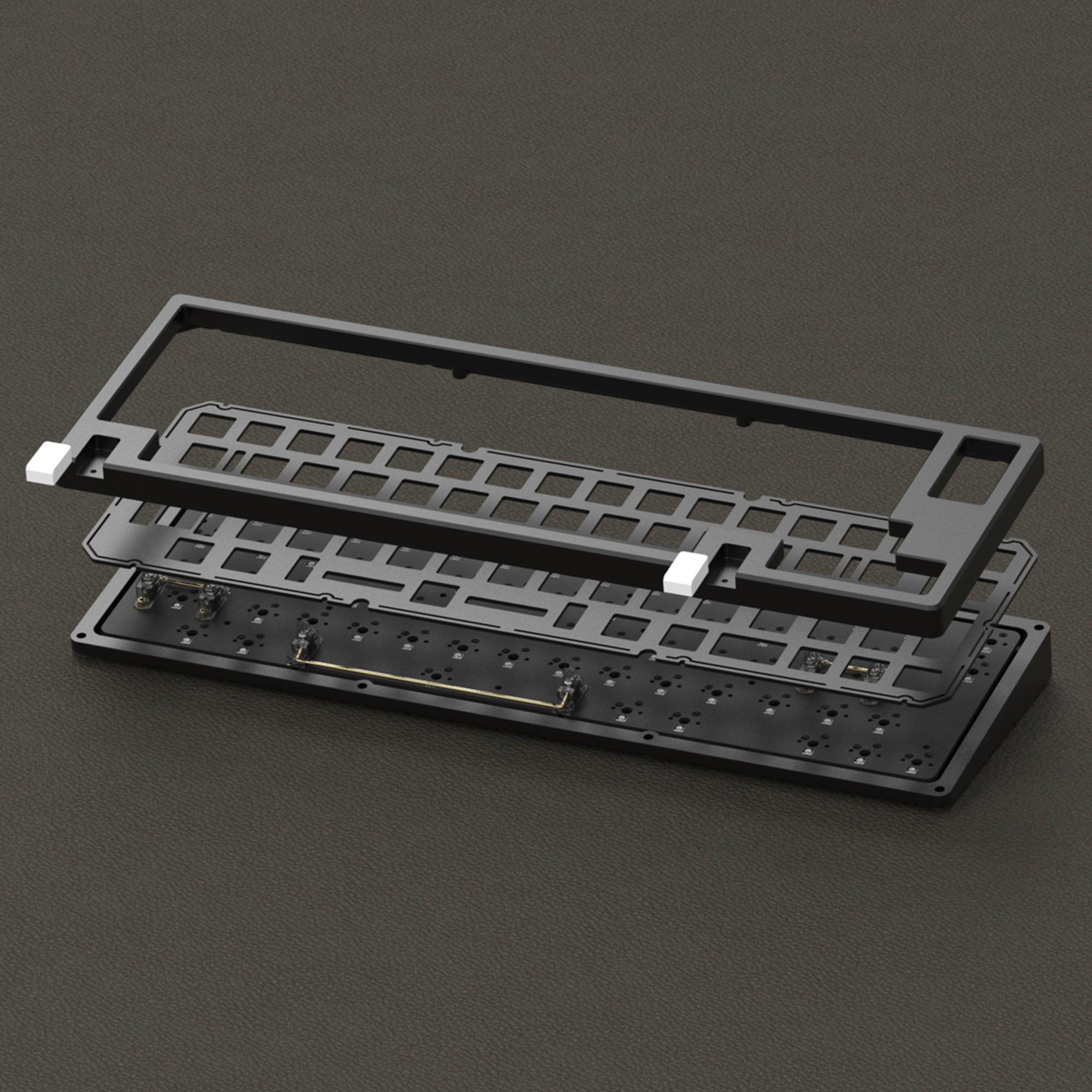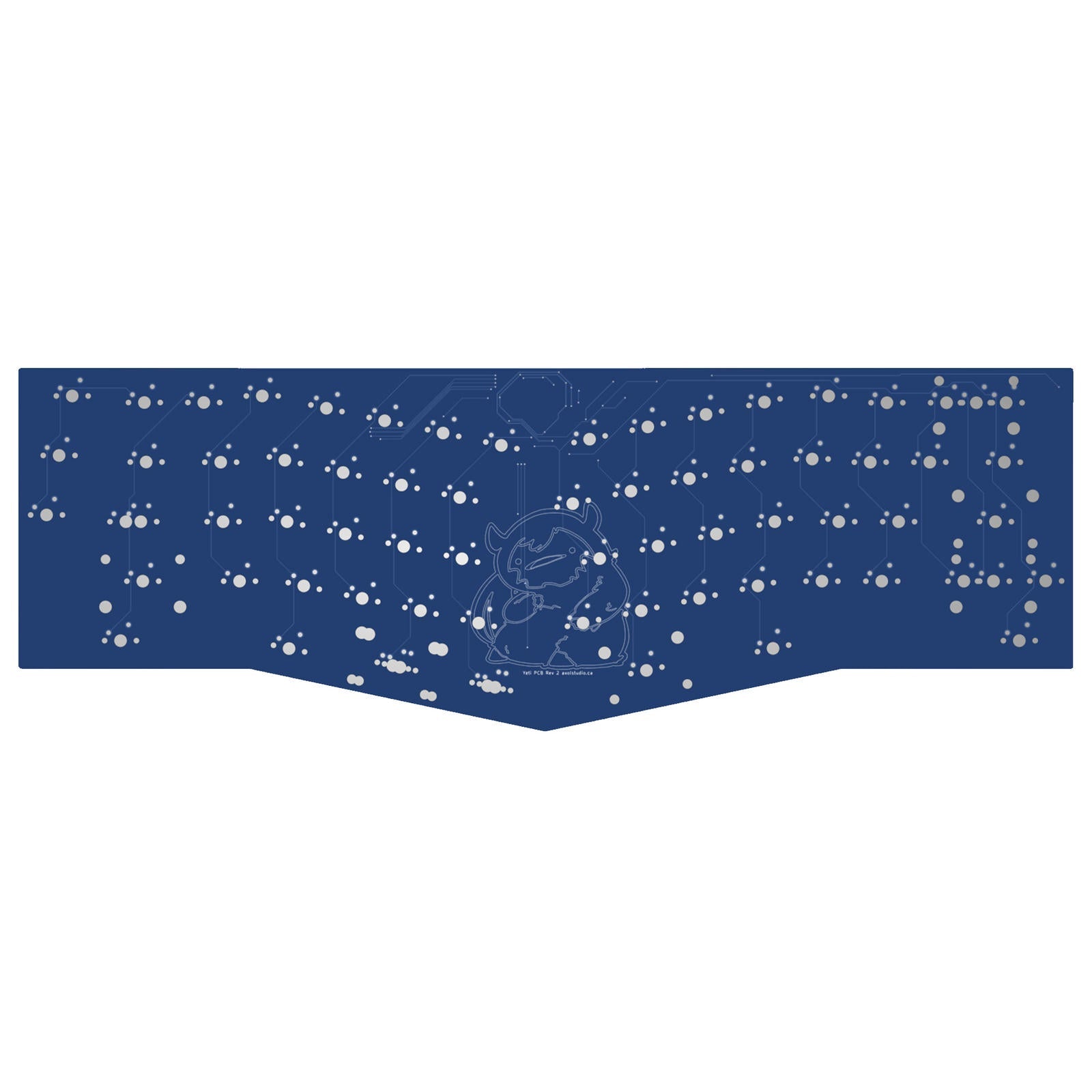![KBDfans Custom Keyboard [Restock] RGB Knob](https://cdn.shopify.com/s/files/1/0736/3369/3980/products/1_e23eeaf8-1dbe-4b84-8f8d-6307df260974.jpg?v=1680096490)
![KBDfans Custom Keyboard [Restock] RGB Knob](https://cdn.shopify.com/s/files/1/0736/3369/3980/products/1_e23eeaf8-1dbe-4b84-8f8d-6307df260974.jpg?v=1680096490)
![KBDfans Custom Keyboard [Restock] RGB Knob](https://cdn.shopify.com/s/files/1/0736/3369/3980/products/8b9cc7c9808a81fc8db0eaf67a4d79d7_ef771d3d-20ed-49cd-a3c4-78d69a8f1df6.jpg?v=1680096490)
![KBDfans Custom Keyboard [Restock] RGB Knob](https://cdn.shopify.com/s/files/1/0736/3369/3980/products/549902053ee6bc98aafcb10fb31d0e3a.jpg?v=1680096490)
![KBDfans Custom Keyboard [Restock] RGB Knob](https://cdn.shopify.com/s/files/1/0736/3369/3980/products/9481c0bf89cb0098ce05f5c5dd798826.jpg?v=1680096490)
![KBDfans Custom Keyboard [Restock] RGB Knob](https://cdn.shopify.com/s/files/1/0736/3369/3980/products/3c86e19efbc0b331ae9a210cfb5ebbd5_e2d1dba0-f98e-45d4-8852-35e82b758ea1.jpg?v=1680096490)
![KBDfans Custom Keyboard [Restock] RGB Knob](https://cdn.shopify.com/s/files/1/0736/3369/3980/products/3c86e19efbc0b331ae9a210cfb5ebbd5_a58f3d2f-0809-4704-a69d-5d15044e6be6.jpg?v=1680096490)
![KBDfans Custom Keyboard [Restock] RGB Knob](https://cdn.shopify.com/s/files/1/0736/3369/3980/products/8b9cc7c9808a81fc8db0eaf67a4d79d7_8f78474b-435c-42aa-92f3-ae2b908dc491.jpg?v=1680096490)
KBDfans Custom Keyboard [Restock] RGB Knob
KBDfans Custom Keyboard [Restock] RGB Knob

- Selling the in-stock (2022-06-24)
- Arranging the shipment (2022-06-15)
- Logistics blockade caused by the epidemic (2022-05-10)
- The production of the case is close to completion, manual soldering the PCB, after that we will fully assemble it and ship it out (2022-04-11)
- The case has been produced, and the PCB is still in production (2022-3-26)
- In Production (2022-02-14)
Group Buy Date: From December 27th, 2021 to Jan 27th, 2022
Estimate Shipping Date: June 2022
Description
Experience a smoother way of controlling your device without having to use keyboard shortcuts or manually controlling it on your screen. The RGB Knob is a compact and beautiful case that lets you use the most common controls at a click of a button.
With 6 easily accessible layers, you can control your volume, brightness, scrolling, RGB modes, and more!
Connected via magnets, the RGB Knob is a compact and minimalistic controller that sits perfectly on your desk, with its 30 mini RGB LEDs that bring a beautiful ambient to your setup.
Colors & material
Colors: E-white, Black, Grey, Green, Dark Blue, Purple
Body material: Anodized 6061 Aluminum
RGB Knob Guide
RGBKnob_Guide.pdf
Firmware
VIA json file: macropad.json
Firmware for VIA: KNOBvia.hex
RGB controller website: RGBKnob Control Firmware for website: KNOB website.hex
Notes: 1. The firmware of VIA and RGB controller website are not compatible with each other, you can choose one of the methods to adjust the light. 2. Shortcut keys to adjust screen brightness are compatible with some monitors, not all.
Size and dimensions
As small as the palm of your hand, the RGB Knob is a super compact and minimalistic-looking controller that will fit anywhere, anytime.
The RGB Knob consists of 6 individual parts: Bottom piece, top piece, Knob, PCB(with ec12 encoder), PC light diffuser and 2 rubber feet.

The RGB Knob will only use 5 screws. 2 to hold the PCB inside the case, 2 screws to secure the PC diffuser, and 1 screw to secure the Knob on the encoder. Without it, the knob would be wobbly and not offer a comfortable movement when rotated. That's why the knob has a hole on the side.